MCCC February 2006 Meeting
Mouse Tips
- When you see directions to “click”, “double-click”, “select”, or “drag” use the left mouse button.
- Directions to use a “right-click” or “right-drag” of course use the right mouse button.
- Shift-click selects a range quickly: 1. Select the first item in the list, 2. Shift-click the last item in the list, everything in-between is selected.
- Ctrl-click selects non-contiguous items.
To use the wheel panning feature, follow these steps:
- Open a window with active scroll bars.
- Press the wheel button. The pointer changes to a single arrow or multiple arrows that point in the directions you can pan.
- Move the mouse in the direction you want to pan.
- When you are finished panning, press the wheel button again to turn off the panning feature.
The Windows XP Desktop
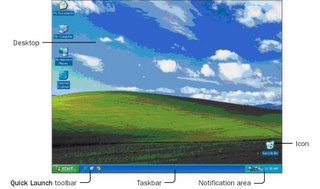
Parts of a window
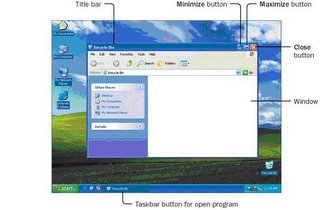
The Windows XP Start Menu
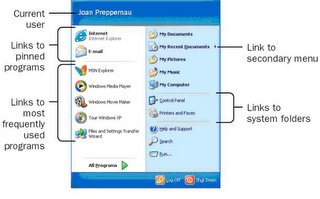



No comments:
Post a Comment